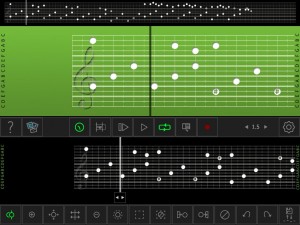Music Box Composer is a musical composing tool based on the physical 15, 20 and 30 note paper strip music boxes. It’s notes are sampled from actual music boxes and you can play and share your creations without requiring the physical music boxes at all, but it is designed as a direct aid to creating the punch strips used for the Mechanical Music Boxes.
– Share your compositions with others via Facebook, Twitter and Email
– Multiple undo
– Disable Notes for temporary changes
– Ripple edits
– Save and Load (access the save location via iTunes File Sharing/Android local storage)
– Sounds sampled from physical Music Box for added reality
– Save strip to JPG file, then print, punch and play (180 gsm recommended)
The physical Music Boxes with the paper punch strips and are great fun – what was missing was an easy way to preview either transpositions or original creations. This app fills that gap.
Designed to aid composing your own music prior to punching the paper strips for Music Boxes, this allows you to compose, preview, play, save and share your creations (via Facebook, Twitter, Email, or iTunes file transfer/Android local storage). Simulates 15, 20 and 30 note music boxes.
Music Box Composer Forum
There is now a Forum for MBC, feel free to check it out here.
Standalone Version Now Available: Current version 1.2.0 (now with 33 note support)
Music Box Composer is now available as a standalone application, for Windows, OSX and Linux. It costs US$20 for a license, which is valid for any of the operating systems. Feel free to download and try it out as it has a ‘Try’ mode – make sure it works as you expect. Note that saving, exporting to PDF, and uploading your music to the online storage for sharing is not enabled until registered, though you can load URL’s pasted from the strip library to see how they work with the application, and it will still auto save your work in progress.
Windows Download – run the installer.
OSX Download – open the dmg and drag the icon to the ‘Applications’ link.
Linux Download – decompress all the files into your desired location. Requires an X session. Note to use the MBC red close button rather than the system close button else your work in progress won’t be saved.
Once purchased a registration code will be generated and emailed out to the purchasing email (typically within a few hours, but longer depending on timezone etc.). Please note your desired registration name in the purchase comments if different from your purchasing name.
Note: All upgrades of MBC version 1.x will be free, your registration code will be unchanged.
Mac App Store
Music Box Composer is also available on the Mac App Store
Click here for the Standalone Information Page
Any bugs etc. please let us know!
Library of Music Box Composer Strips
We are building a library of Music Box Composer Strips – feel free to contribute.
Below is a short demonstration video of using Music Box Composer to go from composition to punched strip for a physical music box:
For a direct link to youtube: www.youtube.com/watch?v=jWxkoHcPbS0
If you are interested in physical music boxes, they can be ordered online from nice people like these: